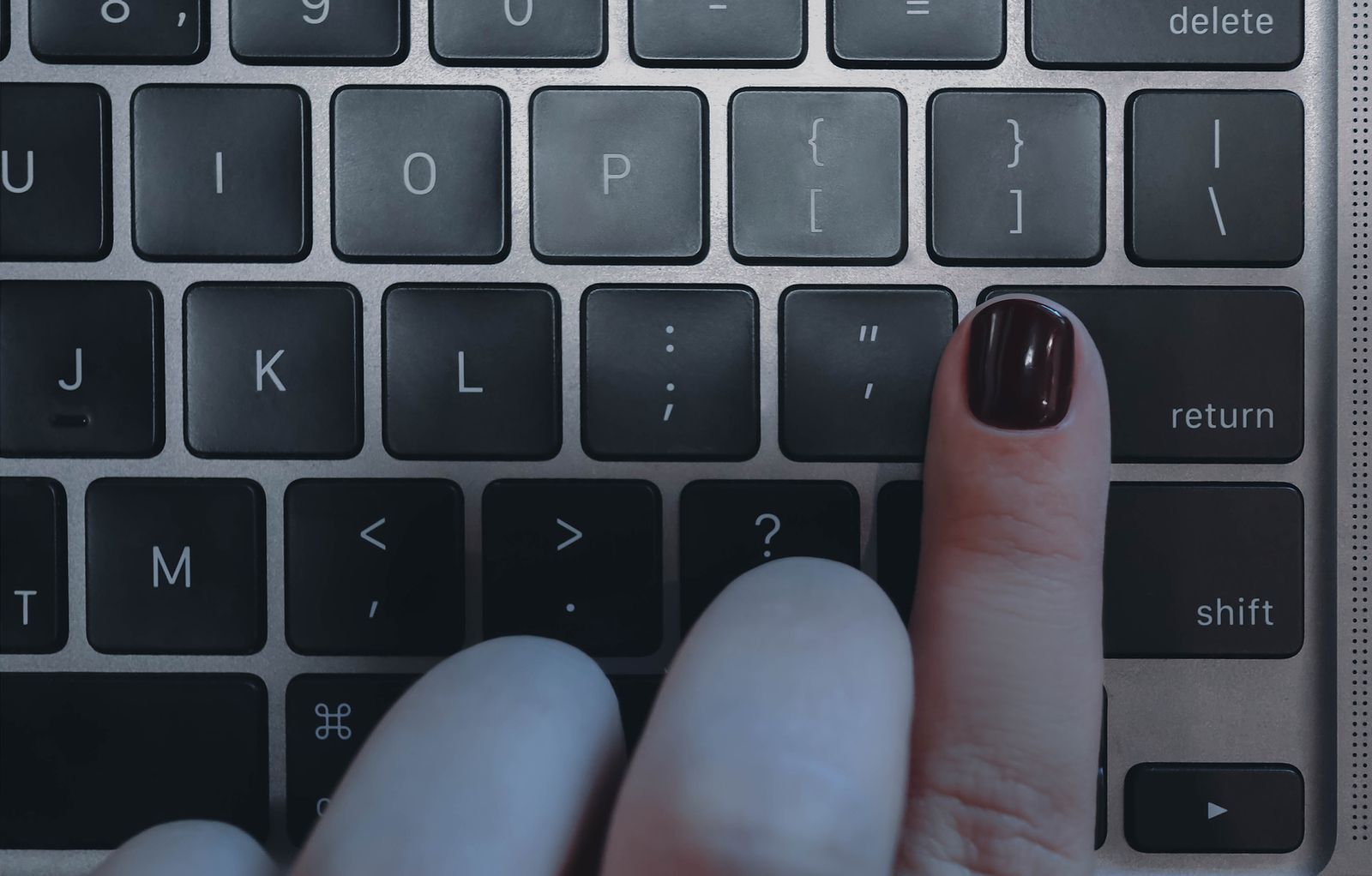Claiming and Setting up your Google Business Listing
Context note: As Deploy works primarily with Canadian Mortgage Professionals, this content has been written with that target audience in mind and published on Deploy.Mortgage, but we've shared it here as well as many of the concepts are transferrable to any business.
A Google Business Listing is a listing that appears on Google Search and Google Maps when people search for businesses like yours. It provides critical information about your business, such as its name, address, phone number, hours of operation, and customer reviews. A Google Business Listing is created and managed through Google My Business, a free tool that allows business owners to manage their online presence across Google, including search and maps.
When someone searches for your business, your Google Business Listing will appear in the search results, along with a map and other information. This can help customers find your business more easily and give them a sense of what to expect when they connect with you.
Setting up your Google Business Listing
Claiming your Google Business Listing involves a few steps:
- Search for your business on Google Maps or Google Search. If your business is already listed, you will see a "Claim this business" button. If not, you can click on "Add a missing place" to create a new listing.
- Click on the "Claim this business" button or "Add a missing place" and follow the prompts to verify your business. Depending on your chosen method, this may involve receiving a verification code by mail or phone.
- Once your business has been verified, you can access the Google My Business dashboard for your listing. This is where you can update your business information, add photos, and respond to reviews.
If you haven't yet claimed your Google Business Listing, you should probably do that now. Here's a video that shows you the steps.
What makes a good Google Business Listing?
A good Google Business Listing profile should have the following elements:
- Accurate and consistent business name, address, and phone number
- A clear and detailed description of the products and services offered
- High-quality photos of the business
- Positive customer reviews
- Accurate business hours and categories
- A verified Google My Business account
- A link to the business website
- Responses to all customer reviews, both positive reviews and negative ones.
- A way for customers to book or schedule an appointment if applicable.
As part of our Reputation Management subscription, we'd be happy to set up your Google Business Listing and help you manage it long-term. We'll share content to your profile, ensure that it is optimized, and even respond to reviews on your behalf (using a series of approved responses). If you'd like to learn more, head over to our Reputation Management page and subscribe when you're ready to enhance your online presence.
MORE ARTICLES